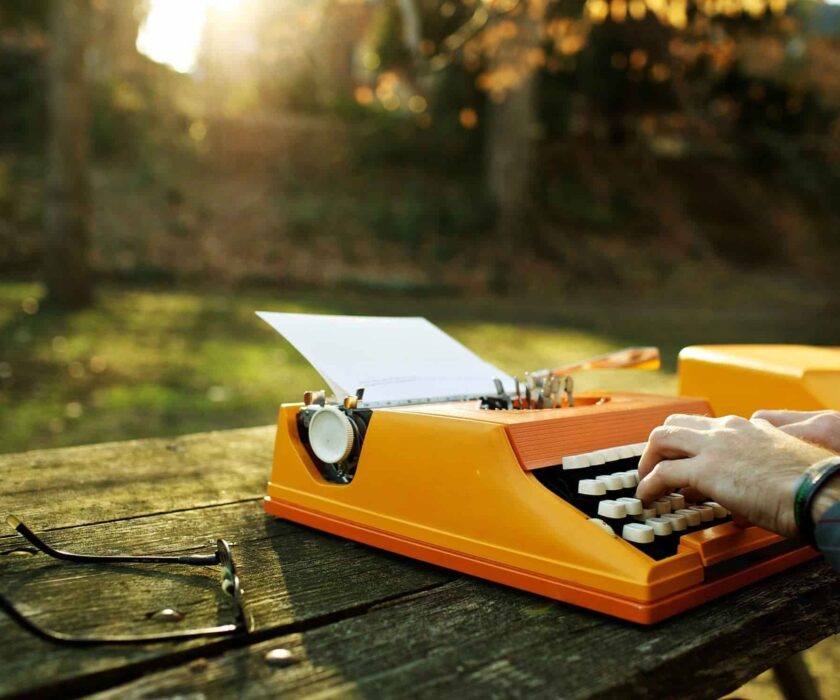SEO tools can get overwhelmingly fast. Semrush? It’s a beast. But once you know what you’re doing, it can be a goldmine for finding keywords, tracking rankings, and fixing your site’s technical mess. This isn’t another walkthrough where someone lists every button you can click. Instead, this will be a straight-up, no-fluff guide on how to use Semrush to grow traffic without wasting time.
Finding Keywords That Won’t Waste Your Time
Chasing after prominent, competitive keywords without an established website is like throwing pebbles at a brick wall. You’ll need a different strategy.
- Use the Keyword Magic Tool
- Head to the SEO Tools section.
- Click Keyword Magic Tool.
- Enter a broad keyword related to your niche.
If you run a site about AI tools, start with “AI tools” and let Semrush do the heavy lifting.
Metrics
Semrush will flood the screen with data. Most of it can be ignored. Here’s what you need to check:
- Intent – Are people looking for information or ready to buy?
- Search Volume – How often a keyword gets searched per month.
- Trend – Whether search interest is going up or down.
- Keyword Difficulty (KD) – A percentage rating of how hard it’ll be to rank.
- CPC – What advertisers pay for each click. Higher usually means the keyword brings in money.
- SERP Features – Extra stuff like “People Also Ask” or featured snippets that take up space in search results.
- Filter Out the Impossible
- Set the Keyword Difficulty filter to 0-14% (very easy).
- Skip anything that had a sudden traffic spike and then died off.
- Look for consistent search demand.
Keywords From Competitors
If someone else has already done the hard work of finding profitable keywords, why not borrow their research?
- Use the Keyword Gap Tool
- Go to Competitive Research > Keyword Gap.
- Enter your site.
- Add competitor sites (Semrush will suggest some).
- Click Compare.
This shows keywords your competitors rank for that you don’t. If three or four sites in your space rank for a keyword, there’s a good chance it’s worth going after.
Creating Content
- Check What’s Already Working
Before writing anything, look at the ranking of your target keyword.
- Open Google in an incognito tab.
- Search the keyword.
- Look at the top 5 results.
Do they all have lists? Long guides? Short explanations? If everyone ranking has a “Top 10” list, writing an essay won’t cut it.
- Use Semrush’s SEO Content Template
- Go to SEO Content Template.
- Enter your keyword.
- Semrush will pull word count averages, related terms, and readability scores from top-ranking pages.
If Google favors 1,500-word guides, writing 800 words won’t be enough.
- Check Your Writing in the SEO Writing Assistant
- Head to SEO Writing Assistant.
- Paste your content in.
- Adjust readability, keyword placement, and sentence structure based on the recommendations.
Tracking Your Google Rankings
Once you publish content, tracking rankings is key. Google constantly shuffles search results, so rankings will increase before settling.
- Set Up Position Tracking
- Go to Keyword Research > Position Tracking.
- Enter your website.
- Add the keywords you’re targeting.
Semrush updates your rankings daily. If a page starts slipping, you’ll know before it crashes.
Fixing Pages That Rank But Don’t Bring Traffic
Most sites have pages sitting on page 2 of Google, missing out on thousands of clicks. These are the best opportunities because tweaking can push them to page 1.
- Find Your Low-Hanging Fruit
- Go to Organic Research.
- Enter your website.
- Filter positions 2-15.
- Look for keywords with decent volume.
- Optimize the Page
- Run it through On-Page SEO Checker.
- Find out if:
- Word count is too low.
- Title or headers need tweaking.
- Internal links need boosting.
- Backlinks need building.
Fix the issues and watch rankings improve.
Building Backlinks Without Begging for Them
High-quality backlinks still move the needle. Getting them? Not always fun. Semrush has two tools that make it easier.
- Use the Backlink Gap Tool
- Enter your site.
- Add competitors.
- See which sites link to them but not to you.
If HubSpot or industry blogs link to your competitors, it’s worth reaching out.
- Use the Link Building Tool
- Go to Link Building.
- Semrush suggests sites worth contacting.
- Use the built-in email outreach feature.
Focusing on industry-relevant sites works better than spamming random blogs.
Fixing Technical SEO
A fast, healthy site ranks better. Semrush’s Site Audit helps find and fix issues before they tank rankings.
- Run a Site Audit
- Go to Site Audit.
- Enter your website.
- Let Semrush scan for broken links, missing metadata, and speed issues.
- Fix Major Issues First
- Broken Internal Links – Fix or remove them.
- 404 Errors – Redirect to relevant pages.
- Slow Pages – Compress images and enable caching.
Even minor fixes can make a big difference in rankings.
Semrush has many features; most people waste time clicking around instead of taking action. Here’s the smart way to approach it:
- Find easy-to-rank keywords (start small, build authority).
- Look at competitors (no need to reinvent the wheel).
- Write content matching the ranking (don’t overcomplicate it).
- Track rankings and fix pages stuck on page 2 (biggest untapped opportunity).
- Get backlinks without wasting time on spammy outreach (quality over quantity).
- Run a technical audit and clean up errors (Google prefers a well-maintained site).
You should stick to that; traffic will grow without chasing SEO gimmicks or hacks.